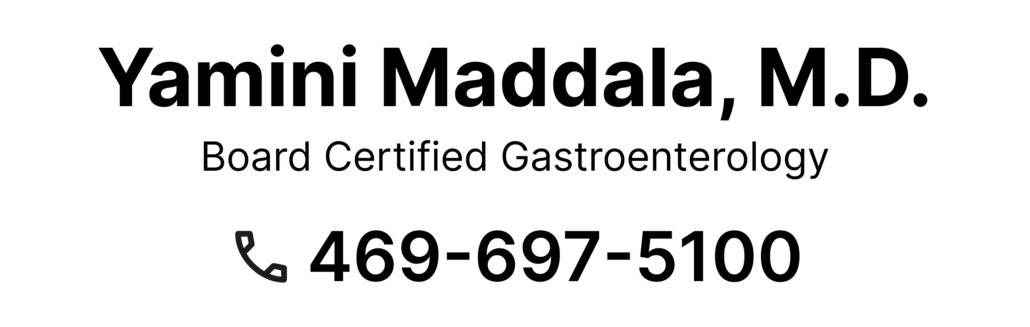New Patient Forms and Patient Portal
Dr. Yamini Madadala and her staff have provided patient forms and patient portal information for your convenience. The following new patient forms can be downloaded to your computer and printed at home for your convenience. By filling out these forms prior to your appointment you will save significant time during your visit at Dr. Yamini Maddala’s office. If you have any questions when filling out these forms, please do the best you can, and our staff will assist you with any questions on the day of your visit.
Should you have any additional questions regarding the forms, please contact us at 469-697-5100
New Patient Forms
> New Patient Registration Form (fillable pdf)
Portal Information
> View Patient Portal Information
Note: The above documents are in Adobe® PDF format. They require Adobe Reader to be viewed. If you do not have Adobe Reader, you can click on this link to download it for free.